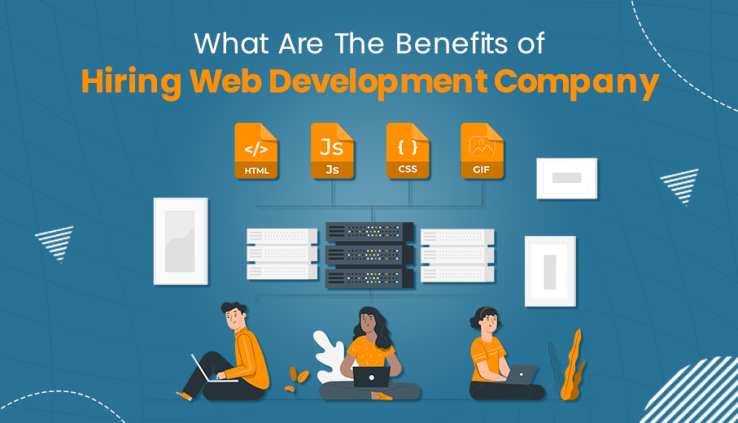In the ever-expanding landscape of Amazon’s influence, the prospects for establishing a thriving e-commerce venture on the platform continue to burgeon. As of 2023, a staggering 63% of consumers initiated their quest for products on Amazon, citing competitive pricing, cost-effective or free shipping, and the allure of convenience as prime motivations for choosing online over in-store shopping. With over half of consumers embracing weekly or more frequent Amazon shopping habits, and a substantial 67% turning to the platform for holiday gifts, the trajectory indicates an auspicious landscape for e-commerce entrepreneurs in 2024.
This burgeoning trend underscores the vast potential that the coming year holds for those venturing into the realm of e-commerce. However, to seize the colossal opportunities that Amazon presents, entrepreneurs must navigate the crucial initial step – the Amazon seller registration process.
To ensure the authenticity of your account, a pivotal factor in building a prosperous Amazon business, we will guide you through the refined registration procedure. This thorough walkthrough is designed to empower you in capitalizing on the immense possibilities that Amazon offers in the dynamic year ahead.
How to Start an Amazon Business
What sets Amazon apart is the versatility it offers aspiring entrepreneurs, allowing them to embark on an Amazon business journey through various business models and product choices. Despite the diversity in business models and product selections, the fundamental steps to initiate an Amazon venture remain consistent.
Determine Your Business Model:
- Private Label: Involves a retailer rebranding or renaming an existing product manufactured under their own brand.
- Wholesale: Involves purchasing discounted goods in bulk for individual resale in a retail marketplace.
- Online and/or Retail Arbitrage: involves sourcing inexpensive products from physical retail stores or online platforms for resale on Amazon.
- Dropshipping: is a business model where the seller, instead of stocking inventory, forwards customer orders directly to the manufacturer or supplier.
- Handmade: sellers on Amazon create their own products, including items like jewelry, accessories, and home decor.
Choose Your Fulfillment Method
Fulfillment by Amazon (FBA) entails Amazon taking care of storage, packing, and shipping processes.
On the other hand, Fulfillment by Merchant (FBM) requires sellers to oversee their inventory and fulfill orders. Each approach has its advantages and disadvantages, enabling sellers to choose a hybrid of FBA and FBM depending on their specific business requirements.
Assess Your Product(s)
Should you already possess a product, it is essential to assess its demand on Amazon. Utilize resources and tools to pinpoint products that exhibit high demand yet face low competition.
Apply for Amazon Seller Status
Details on completing the Amazon seller registration process will be outlined in the next section.
Source Your Product(s)
For those opting for private label sales, identifying a manufacturer can be done using third party tools Supplier Database or Alibaba.
Develop Your Product Listing
Crafting an enticing product listing marks the beginning of your journey to boost Amazon sales and expand your business.
How to create an Amazon seller account
Once you’ve decided on the products you want to offer on Amazon, you must go through the Amazon seller registration process, which is remarkably uncomplicated.
- Go to https://sell.amazon.com.
- Select the “Learn more” option.
Then, fill out the form with your information. Depending on your input, your business could be eligible for a designated Amazon account representative. If you don’t have a business website, you can input “Amazon.com” in that field. After providing your details, you’ll be guided to a confirmation screen.
3. Await an Email from Amazon or Sign up Immediately
In this step, you can either wait for an email from an Amazon account representative or sign up immediately to start selling. Assuming you’re eager to begin, click on “Sign up!”
Note: Opting for the professional account incurs a $39.99/month charge for the initial month. For months without active listings, there won’t be a $39.99 charge. Once you have an active product for sale, charges will resume. You can switch to an individual seller account anytime.
4. Enter Your Email and Select ‘Create a New Account.’
After choosing the appropriate seller plan, a window will prompt you to enter your email address and set a password for your seller account.
- Upon completion, click ‘Create your Amazon account.’
- This action leads to a second screen requiring you to input a verification code sent to your email for validation. This is Amazon’s method of confirming the entered email.
- After entering the correct code, you’ll be automatically directed to this screen:
- Amazon provides a checklist for completing your registration:
- Valid government-issued ID or passport
- Recent bank account or credit card statement
- Chargeable credit card
- Mobile phone
5 Choose your ‘Business location’ and ‘Business type.’
The subsequent step in the Amazon seller registration process involves sharing the following details:
Your business location: The country where your business operates. Accuracy is crucial as Amazon will verify it.
Your business type: Select your business entity from options like State-owned, Publicly-owned, Privately-owned, Charity, or None (individual). If you don’t have a formed business, choose “None, I am an individual,” and Amazon will request your full name in the next step.
Your full name: Enter your first, middle, and last name.
Then, click ‘Agree and continue.’
6. Input your Personal Information
You’ll be prompted to provide Amazon with various personal details, including a form of identification (passport number or driver’s license).
To proceed, verify your phone number through a text or call. Entering the PIN received from Amazon will confirm your number.
Ensure all information is accurate before proceeding. Click ‘Next’ at the screen’s bottom.
7. Provide Your Billing Information
Your next task is to furnish Amazon with your billing details, such as a valid bank account and credit card number.
8. Add Details About Your Product(s) and Amazon Store
Following the validation of your credit card information, you’ll face a few inquiries about your Amazon store and the products slated for sale.
To proceed with the subsequent phase of Amazon seller registration, respond to the following:
- Your Amazon store’s name (you can change it later, so don’t overthink this)
- Whether you possess UPC codes for your products (if unsure, select “Yes”)
- Any diversity certifications
- If you happen to be the manufacturer and/or owner of the brand of the products you’re offering, answering ‘Yes’ or ‘Some of them’ will lead to the following query: Do you possess a government-registered trademark for the branded products you intend to sell on Amazon?
Click ‘Next’ after providing answers to these questions.
9. Identity Verification
- Next, you’ll undergo identity verification by uploading images of your ID (license or passport) and a bank statement.
- Upon document submission, click ‘Submit.’
- After submitting all documents, complete an Identity Verification through a video call with an Amazon associate. This step ensures the verification of your documents and provides personal information.
- Though now part of the process, it’s advisable to complete this step promptly, enabling you to initiate product sales on Amazon. If unavailable for an immediate call, schedule an appointment for a future date.
- Once verified, you’re officially onboarded!
- To enhance security, contemplate implementing 2-step verification for your account. Once your identity and business details are verified, simply log in to your seller account at https://sellercentral.amazon.com.
- Your seller account home screen will resemble the following (without any sales yet, of course).
How Much Does it Cost to Sell on Amazon?
Embarking on the Amazon selling journey offers the advantage of initiation without upfront expenses. However, if you opt for the private label business model, there are associated costs for acquiring inventory before resale, though not as exorbitant as one might presume. Irrespective of your chosen fulfillment approach, certain fees are tied to your seller account.
What are Amazon’s Fees?
Several Amazon fees may be obligatory for you as an Amazon seller:
Amazon referral fees: This commission is claimed by Amazon for facilitating sales on its platform, with rates varying across categories but typically falling between 12-40%. The standard referral fee for most products stands at 15%.
Individual seller fee: A fixed $0.99 is charged for each sale made, in addition to the referral fee. This per-item fee is applicable for sellers with an individual seller account, as opposed to a professional plan.
Fulfillment by Amazon (FBA) costs involve shouldering the shipping and handling costs managed by Amazon.
Further fees on Amazon may encompass charges like extended inventory storage (applicable to FBA users), media-related fees (pertaining to sellers of books, DVDs, etc.), and advertising expenditures.
What Else Should You Know Before Selling on Amazon?
Additional key points to consider before venturing into Amazon selling:
Amazon’s Best Sellers Rank (BSR): Amazon categorizes products based on their popularity and sales performance, assigning each a Best Sellers Rank (BSR). The higher the BSR, the more popular the item. Different departments and sub-categories on Amazon have their own BSR classifications.
Selling on Amazon Prime: Utilizing Amazon’s FBA program allows your product to qualify for Amazon Prime if there’s sufficient inventory distributed across its fulfillment network. Prime eligibility ensures faster shipping (within 2-3 days), and displaying the “Amazon Prime” badge on your listing enhances your chances of sales. Even if you’re using FBM, you can still sell Prime as a Merchant Fulfilled Network seller by applying to Amazon’s Seller Fulfilled Prime program.
Training for new Amazon sellers: Navigating the intricacies of Amazon selling can be daunting for newcomers. To expedite your learning process, Hrtech offers extensive amazon account management services.
Commence your Amazon business partnering with HRtech and be armed with the knowledge of the straightforward Amazon seller registration process, seize the opportunity and embark on your selling journey today!